Evaluation on the Campus’ Digital Map and Signposts

Have you ever gotten lost on Chung-Ang University (CAU)’s Seoul campus? If the answer is yes, you might want to keep reading because this might be good news for you. Campus guidance is essential for new visitors on campus and even for students unfamiliar with certain buildings. While some prefer to check the map while on campus, others favor checking the campus map prior to their visit via the digital campus map CAU’s homepage offers. The question is: is such an important campus map effectively managed? Seeking for an answer, Chung-Ang Herald aimed to find room for improvement by analyzing the campus guide on the CAU’s website and the campus guidance on campus.
Review on the Digital Campus Map Provided by CAU Homepage
User-Hostile Interface of Campus Map
The Korean-version of CAU’s homepage offers the campus guide on the page "Maps and Directions" which is under the "About CAU" tab. When accessed, a page with the title "Campus Map" appears first. This page provides maps for both Seoul and Anseong Campuses, and the description of Building 101 (Young-shin Hall) on the Seoul campus is the first to appear. From then on, if a user wants to get additional information about a specific place, he or she must use the search box. Although this system seems reasonable, this function is not always the best method to provide specific information the user wants. For instance, some places on the map are labeled using the letters A to M, instead of the buildings’ actual names. If a user wants to know more about Building E on the map, the result provides information on all classrooms and buildings in the Seoul campus, all of which contain the letter "E" in their names, making it difficult for users to quickly find the information they want. Building E on the map is the Institute of Performing Arts, but the search result presents a list of all rooms in Building B, Future House, because it has the letter “e” in its name. The result even shows the PET-CT[1] room at Chung-Ang University Hospital, which is irrelevant to the user’s question.
The English-version school website indeed provides a digital map of the campus, but the problem is that the search box does not work at all. It shows no result regardless of what is requested. Let’s assume someone is trying to look for Seorabeol Hall, the official name for Building 203. Since its name does not appear in the search, the only way for the user to find Seorabeol Hall is to click every building on the map from the drop-down menu next to the name “Building 101 (Young-shin Hall)” on the first page until the user comes across Building 203’s description. This makes the whole process ineffective and may frustrate users of the website. In this sense, it seems practical to conclude that exchange students, or foreigners who are unfamiliar with Korean, cannot utilize the campus’ digital map.
English-Version Digital Map – Outdated Information
Switching the school's homepage from Korean to English changes the information and the interface because the target demographics are international students and foreign visitors. One difference is that the website shows the route and transportation on how to get to the Seoul campus from Incheon International Airport. The problem is that the provided information is outdated and inaccurate. The hyperlink to the Incheon Airport Limousine Bus Information website presented on the school website does not work, and the costs of airport limousine bus and taxi from Incheon Airport to school are far from accurate. Specifically, the school website informs that there is a limousine bus every 30 minutes that costs 10,000 won. However, the actual cost is 16,000 won and the buses leave three times a day according to the official schedule[2]. Not only foreigners but also Koreans need constant updates on information for those coming to school from the airport.

User Guide in the Elevators
Guidance Regarding Ground Floors
CAU’s Seoul campus is located on a steep hill, so different buildings’ ground floors are often at different levels. Buildings with multiple ground floors and their upper-side ground floors are listed as follows: Building 303 (Law School Building, 6th Floor), Building 203 (Seorabeol Hall, 4th Floor), and Building 104 (College of Natural Sciences, 3rd Floor). While most building’s lower-side ground floors are on the first floor, the Law School building can confuse new visitors even more because its lower-side ground floor is not the first floor, but is the B1 floor.
Information Boards in the Elevators Need Reorganization
The information board in most elevators describes what rooms are on each floor. Building 310, the largest college building in Korea, has numerous rooms, and all of these rooms are listed on a single piece of information board. Although some may find this board helpful, others disagree; Jung Woo-hyuk (Industrial Security, Class of 2022) shared his experience of not even bothering with the board due to its unorganized, excessive information. Furthermore, Kim Do-gyeong (Industrial Security, Class of 2022) also felt difficulty in finding the information he needed for the same reasons and proposed several ideas for improvements. Their responses could be incentives to seek for a better presentation of the information board.
Suggestions for Potential Improvements
Adding Features to the Digital Campus Maps
Since using the search box is difficult for users to obtain information they need, changing the search method can be a solution. In particular, letting the users click on the buildings on the campus map could be helpful, which would then present information specific to the selected building. Moreover, adding a graphic effect, such as color or highlighting, to the selected building may be helpful for the viewer to easily locate the building. Labeling the buildings by the names they are referred to, rather than using only random letters, may be favorable for people, especially those who are unfamiliar with the campus and looking for buildings by their names.
Guiding Visitors to Ground Floors
Clarifying the guidance in the elevator could be an easy solution. Building 301’s ground floor is on the third floor, and there is a sticker labeled "Lobby" next to the elevator button of the third floor. This design is simple and primitive, but putting a sticker there is one way to achieve the purpose. This method is also efficient in that it requires little cost, is changeable at any time, and is hard for visitors to overlook.
Improved Prototypes of Information Boards
There are a number of rooms with similar purposes on each floor of Building 310. For example, there are a few Stuco (Student Council) lounges on the fifth floor, and several halls on the sixth and ninth floors. Thus, classifying them by their purposes could be an improvement. In addition, the rooms on the information board of Building 310 are listed with a slash between them. However, rearranging them in a checkerboard style as presented below could be a better presentation. Meanwhile, coloring the words to amplify the visual aspects may make the reader more approachable to certain pieces of information. For example, having all the names of the hall written in blue, and the Stuco lounges in red with a key at the bottom of the page could help.
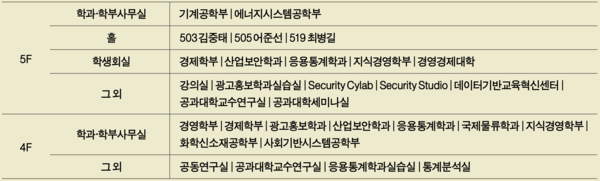
Recently, various parents and stakeholders visited the campus to attend CAU’s admission seminar for the college of medicine and pharmacy, and the 23rd Summer Open Campus Tour. As more people are expected to be on campus soon through similar events such as face-to-face class, the importance of assisting people in navigating to their destination cannot be emphasized enough. Provision of a clear guide of the campus can also be essential in forming a positive reputation towards our school. Therefore, CAU should identify whether the on-site campus guides and the digital map provide significant information in the most concise and accurate manner for various stakeholders, and keep up with maintaining these maps, including with information updates.

